Smooth a signal
[2]:
%matplotlib inline
import numpy as np
from matplotlib import pyplot as plt
import rampy as rp
# the following code is for the rendering of plotly graphs in Rampy docs, you don't need it
# Set renderer for Jupyter notebooks
import plotly.io as pio
pio.renderers.default = 'notebook'
First we creating a fake, noisy signal
[5]:
nb_points = 200
x = np.linspace(50, 600, nb_points)
# gaussian peaks
p1 = 20.0 * np.exp(-np.log(2) * ((x-150.0)/15.0)**2)
p2 = 100.0 * np.exp(-np.log(2) * ((x-250.0)/20.0)**2)
p3 = 50.0 * np.exp(-np.log(2) * ((x-450.0)/50.0)**2)
p4 = 20.0 * np.exp(-np.log(2) * ((x-350.0)/300)**2)
p5 = 30.0 * np.exp(-np.log(2) * ((x-460.0)/5.0)**2)
# background: a large gaussian + linear
bkg = 60.0 * np.exp(-np.log(2) * ((x-250.0)/200.0)**2) + 0.1*x
#noise
noise = 2.0 * np.random.normal(size=nb_points)
#observation
y = p1 + p2 + p3 + p4 + p5 + noise +bkg
plt.plot(x, y)
plt.xlabel('X')
plt.ylabel('Y')
plt.title('A noisy observation')
[5]:
Text(0.5, 1.0, 'A noisy observation')
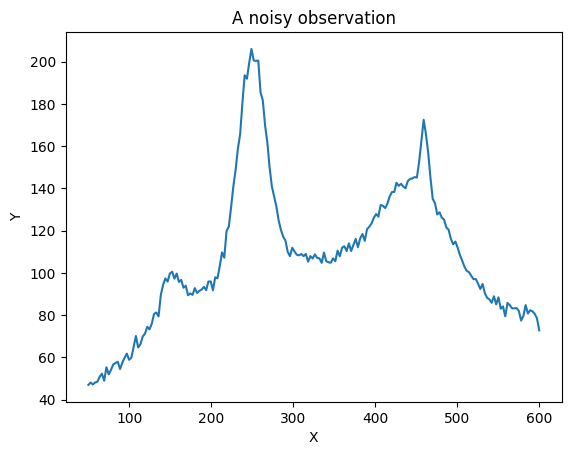
To smooth this signal, we can use the rampy.smooth function. It has 10 different smnoothings algorithms.
Spline, Savitsky-Golay and Whittaker smoothing are available as: - GCVSmoothedNSpline (Generalised Cross Validated Spline, see scipy.interpolate.make_smoothing_spline doc) - DOFSmoothedNSpline (Degree of Freedom spline, see gcvspline doc) - MSESmoothedNSpline (Mean Square Error spline, see gcvspline doc)
- savgol, the scipy Savitsky-Golay filter - whittaker, a Whittaker smoother (see rampy.whittaker())
Moving window smoothings are available by setting the method to: - flat, a flat window smoothing - hanning, a hanning window smoothing - hamming, a hamming window smoothing - bartlett, a bartlett window smoothing - blackman, a blackman window smoothing
See the smooth function help for more details on parameters
[6]:
y_smo_1 = rp.smooth(x,y,method="GCVSmoothedNSpline")
#y_smo_2 = rp.smooth(x,y,method="DOFSmoothedNSpline") # activate only if you have gcvspline install (see charlesll/gcvspline on Github)
#y_smo_3 = rp.smooth(x,y,method="MSESmoothedNSpline") # activate only if you have gcvspline install (see charlesll/gcvspline on Github)
y_smo_4 = rp.smooth(x,y,method="savgol",window_length=5,polyorder=2)
y_smo_5 = rp.smooth(x,y,method="whittaker",Lambda=10**0.5)
y_smo_6 = rp.smooth(x,y,method="flat",window_length=5)
y_smo_7 = rp.smooth(x,y,method="hanning",window_length=5)
y_smo_8 = rp.smooth(x,y,method="hamming",window_length=5)
y_smo_9 = rp.smooth(x,y,method="bartlett",window_length=5)
y_smo_10 = rp.smooth(x,y,method="blackman",window_length=5)
Figures
To do a figure that allows interactively comparing the smoothing results, we use the rampy.plot_spectrum function:
[7]:
fig = rp.plot_spectrum(x, y,
smoothed_signals=[y_smo_1, y_smo_4, y_smo_5, y_smo_6, y_smo_7, y_smo_8, y_smo_9, y_smo_10],
smoothed_labels=["GCVSmoothedNSpline", "savgol", "whittaker", "flat", "hanning", "hamming", "bartlett", "blackman"])
fig.show()
We can compare in more details the Sav-Gol, GCV spline and Whittaker method:
[8]:
fig = rp.plot_spectrum(x, y, smoothed_signals=[y_smo_1, y_smo_4, y_smo_5],
smoothed_labels=["GCV spline", "Sav Gol", "Whittaker"])
fig.show()